Our platform allows users to create a fully customizable web page to showcase themselves, their business, or any other purpose they desire. With a user-friendly interface and powerful features, users can design and edit their page anytime, making it as unique as they are.
Full control over page content
Users can customize both text and images on their page, allowing for easy updates whenever needed. The platform offers flexibility in terms of page structure and design, divided into three main sections:
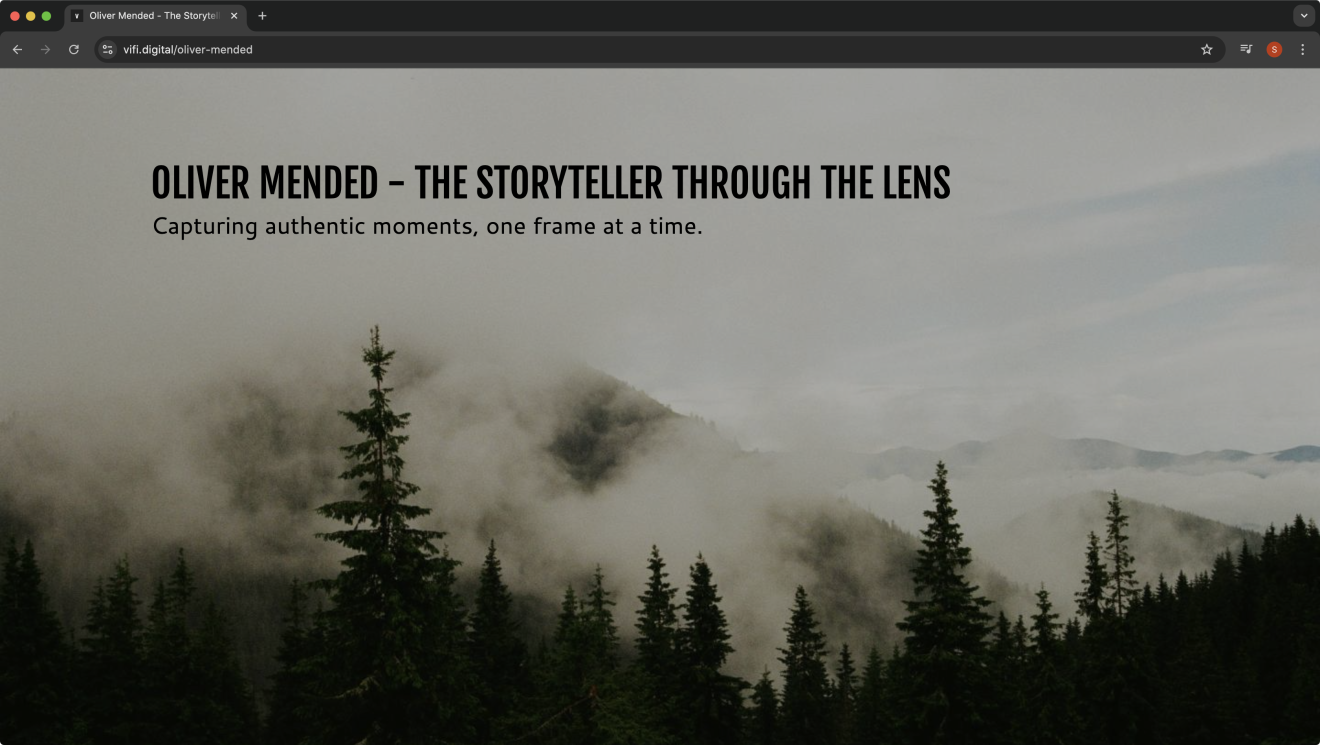
Hero Region
- Title & Subtitle Customization: Add a title and subtitle to introduce your page. You have the option to choose text color for both elements and decide whether to display them or not.
- Background Options: Set either an image or a solid color as the background for the hero section, creating a striking first impression.
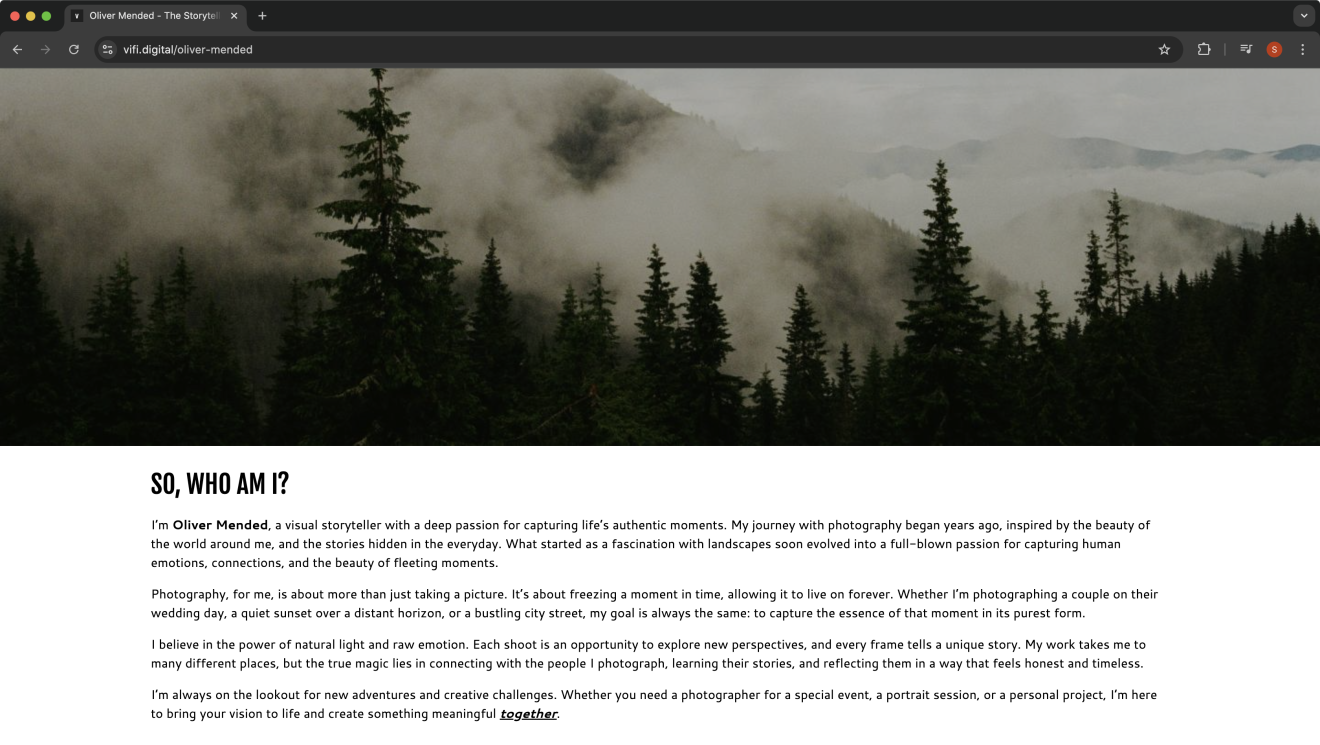
Page Description
- The page description section provides advanced text formatting options. You can:
- Add bold, italic, or underlined text.
- Align text to the left, center, right, or justify.
- Insert quotes, lists, and links.
- Choose text styles such as paragraph, headings (h2-h6).
- This section gives users full control over how they describe their page, making it both informative and visually appealing.
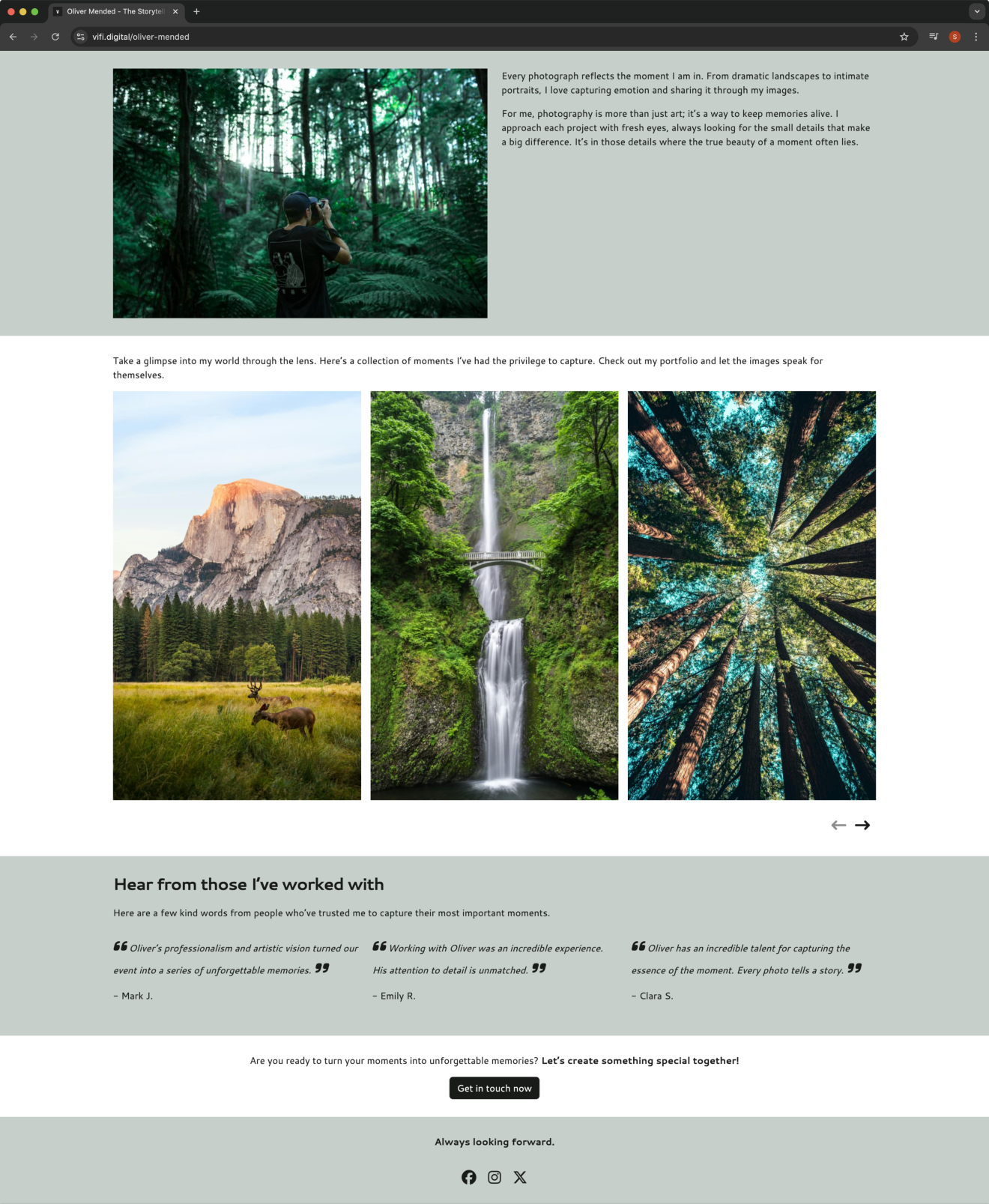
Components Section
The most flexible part of the editor, Components, lets users add and organize the following elements:
Description & Image
- Combine text and images to present content effectively. Images can be placed on either the left or right side, with text on the opposite side.
- You can choose the text and background colors to match the overall theme of your page.
Gallery
- Display images in a slider format for a visually rich experience. Add a title above the gallery, and customize the text and background color for a cohesive design.
Grid
- This component allows you to organize text in 2, 3, or 4 columns, making it perfect for showcasing testimonials, features, or product details. The grid can also be displayed as a slider, offering greater flexibility.
- You can add as many text items as you want, and all items will automatically fit into the chosen column layout (for example, 8 texts across 4 columns in 2 rows).
- Customize the background and text colors for a seamless look.
Call to Action (CTA)
- Add a custom message and a button to drive engagement. Choose your CTA text, button text, and link.
- Control the colors for both the section background and the button to ensure it stands out.
Social Media Links
- Integrate your social media profiles easily by adding icons for platforms like Facebook, Instagram, X, TikTok, etc.
- You can add a title above the icons and adjust text, background color, and icon alignment (left, center, or right).
Flexible Page Structure
One of the platform's standout features is the ability to mix and match the components in any order, with no limits on how many components you can add. Whether you want multiple galleries, several call-to-action sections, or none at all, the choice is entirely yours.
Upgrade Your Plan for Multiple Pages
Currently, each user can create a single page, but if you need more, simply contact us through the Contact page, and we’ll create a custom plan that suits your needs.